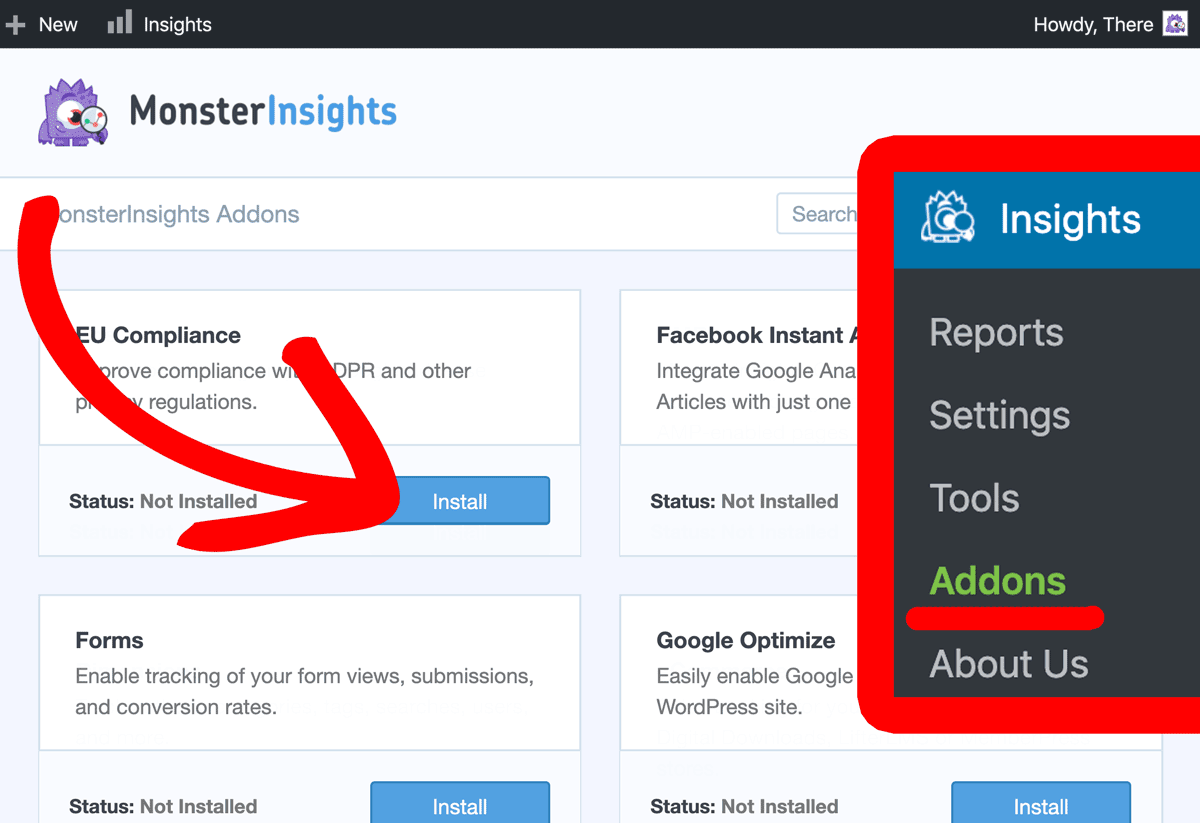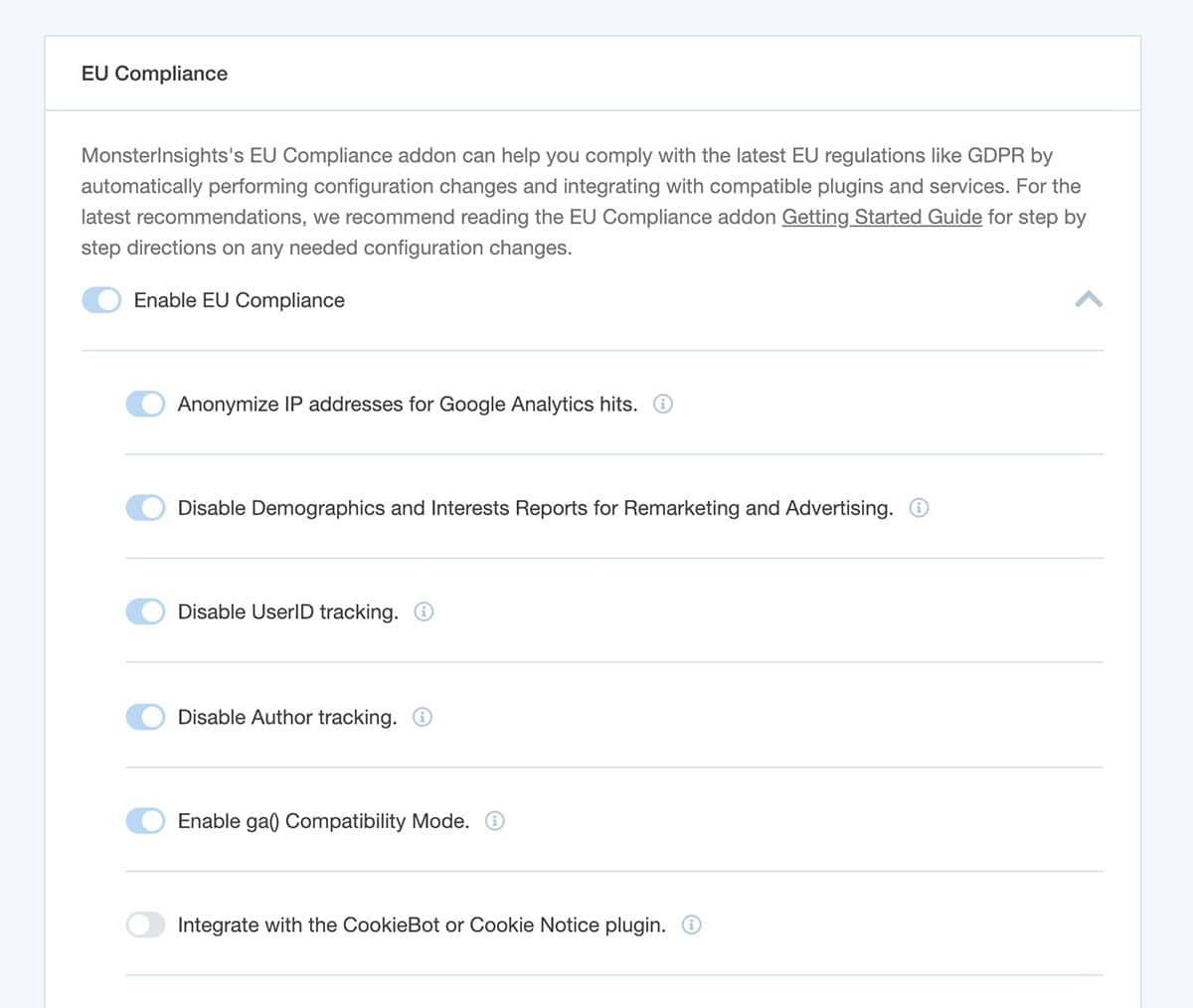This page contains affiliate links to products. We may receive a small commission for purchases made through these links while your purchase price stays the same.
How To Make Your Google Analytics CCPA Compliant in a WordPress website with the MonsterInsights plugin
Did you know that if you use Google Analytics to analyze statistics and your website or e-commerce receives traffic from California users, you must comply with the new rules imposed by the CCPA?
CCPA stands for the California Consumer Privacy Act, the California law on user data protection.
CCPA and Google Analytics
Millions of websites worldwide use the free Google Analytics tool to analyze traffic. It is a fast, practical, and useful tool for knowing how users navigate your website, what pages are visited most often, and what load slower.
Google Analytics is particularly valuable for eCommerce websites. It lets you understand how much time users spend on your site. This data also includes the pages that visitors often abandon.
The insights gained from Google Analytics enable informed decision-making. For instance, you may modify your site’s content and color schemes. You could also consider adding Call to Action (CTA) buttons to guide user activity. Furthermore, Google Analytics can help identify various other optimization opportunities. These tweaks, though small, can make a significant difference in enhancing the user experience and boosting site performance.
However, it is important to consider that the Google Analytics tracking system can access the user’s IP address and other personal information of those who surf your sites, such as gender, age, and device type. These aspects fall under consumer data protection regulations, like the GDPR for European consumers and the CCPA for Californian consumers.
Delete Google Analytics or make it compliant?
As you can guess, an internet site owner has two possibilities. The first is to remove Google Analytics from his website to avoid the biggest risk of non-compliance. The second one – the recommended one – is configuring the GA tracking code correctly and informing users of these statistical analysis systems.
In this article, we will see how to make Google Analytics tracking code compliant with the CCPA. How? Thanks to MonsterInsights, a tool that is considered the best Google Analytics integration plugin.
Disclaimer: This article does not provide any legal advice. This article provides general information only. It should be remembered that all the matters related to privacy rights and consumer protection are constantly evolving. Therefore, to comply with the standards required by sector legislation, it is necessary to seek advice from a specialist Internet law attorney.
What is the California Consumer Privacy Act?
California Consumer Privacy Act (CCPA) is a United States data protection law for California residents. It entered into force on January 1, 2020, and is enforceable from July 1, 2020.
The purpose of the CCPA is to protect Californian consumers by defending their privacy rights. Indeed, this regulation requires companies to provide transparency on the data they receive and how they collect, use, and share these data.
While the GDPR (the European General Data Protection Regulation) of 2018 applies to all website owners processing European users’ data, the CCPA has established different application levels based on the organization’s size and the type of activity.
So, what businesses must comply with the CCPA? Those with +25 million annual gross revenue or 50% or more of their annual income come from selling consumers’ personal information. Companies that annually buy, receive, share, or sell personal information of 50,000 or more consumers, devices, or households must also comply with the law. For more specific information on CCPA, click here
How to anonymize Google Analytics on your WordPress site with MonsterInsights
MonsterInsights is known to be one of the best WordPress plugins for Google Analytics in WordPress. Moreover, it is one of the easiest ways to ensure your site complies with privacy regulations, with a few clicks.
Of course, Google has also released guides on anonymizing Google Analytics tracking code if you add it directly to your site without a dedicated plugin such as MonsterInsights.
In these cases, you will have to modify the code snippet by adding the set command ga(‘set’, ‘anonymizeIp’, true). More information on Google’s official guidelines here
To fulfill the new law’s needs, first of all, you can install the MonsterInsights plugin and the EU Compliance addon.
With MonsterInsights, you can manage various options to comply with the CCPA and the GDPR. Additionally, you can also anonymize the Google Analytics code and disable UserID, demographic and remarketing tracking on Google Analytics, or interest reports for advertising (Google Ads).
The EU Compliance addon allows you to integrate with other cookie and privacy management plugins efficiently. Once the EU Compliance addon is activated, updating your website’s privacy policy will be necessary.
As you will have understood, MonsterInsights is a complete solution and the most powerful WordPress Analytics Plugin that allows you to make your website compliant with data protection regulations.
MonsterInsights prices start from 99$ (Plus license). This plan is ideal for small businesses and publishers who want to grow their business and, at the same time, be compliant with GDPR and CCPA. Find out more here