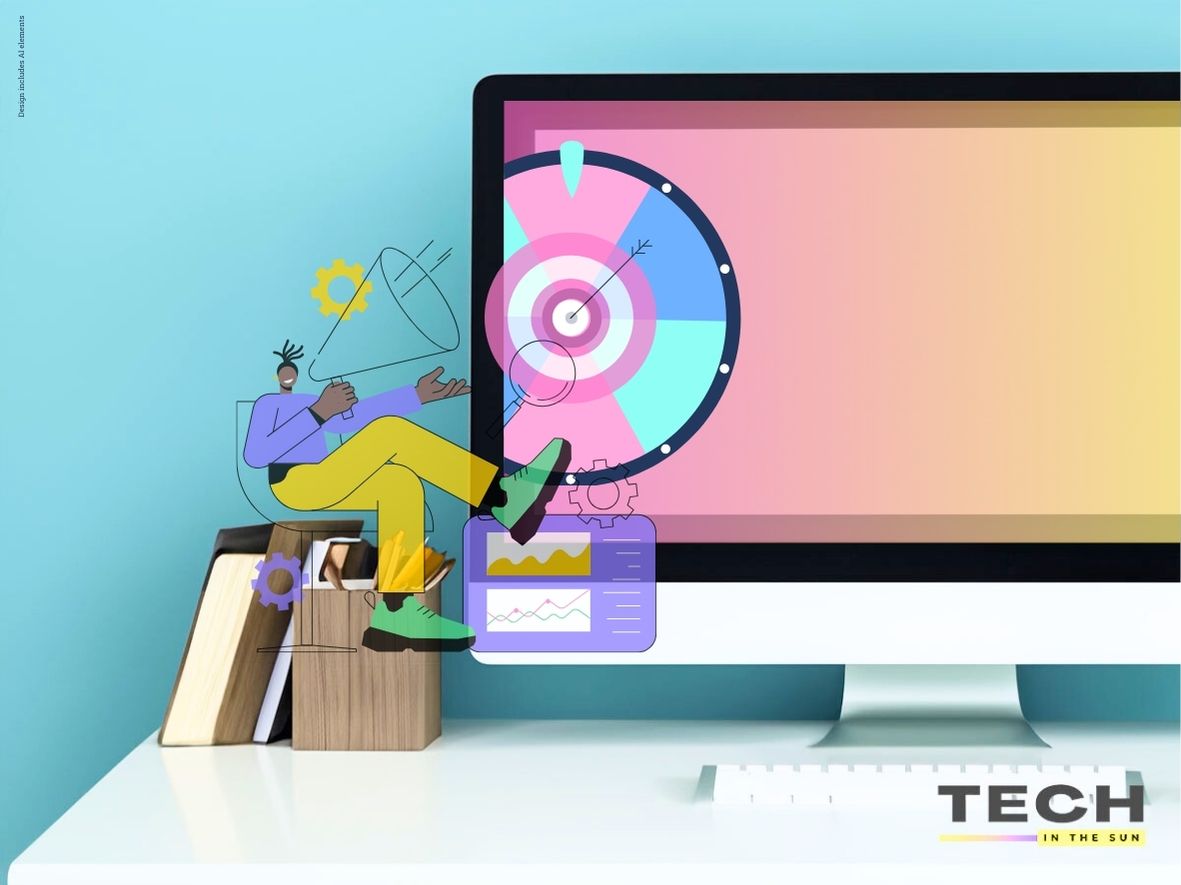This page contains affiliate links to products. We may receive a small commission for purchases made through these links while your purchase price stays the same.
In this post, we want to dive into the Popup Coupon phenomenon, understand why it is so trendy, and how to make the most of it with the right tools.
Every business is looking for ways to increase sales and grow its audience. And it’s not a secret that offering promotions to customers can effectively increase conversions.
If you have an online business, you probably spend much time and effort creating personalized deals for different customer types. And you are not alone. Most businesses understand the importance of tailoring their offers to each customer segment.
But unfortunately, more often than we think, companies lose conversion opportunities because they offer a coupon to the wrong target at the wrong moment. So, rather than forcing your customers to make a purchase when they’re not ready, you need to allow them to do so later on down the road. How? The plugin OptinMonster offers a perfect solution for implementing a popup coupon strategy on your website.
What are coupon popups, and why use them?
There are many reasons to use popups on your site; they don’t all have to be conversion-related. Usually, a popup window appears when a visitor enters and/or leaves the site. Typically, it’s used to collect visitors’ email addresses and other contact information. Moreover, adding interactive elements like popups can enhance the user experience (and even boost conversions).
However, many marketers are worried about using popups because they think intrusive popups will annoy their site visitors, especially when they are in the middle of something, even if they have a good reason for showing one.
Using the right popup, nonetheless, can be a great way to increase conversion rates. So, the solution is to show discounts only in the right way, as you can do with OptinMonster. More info
Why use Optinmonster for a coupon popups strategy?
OptinMonster is the fastest, smartest, most hands-on way to drive leads and sales, whether you’re a seasoned professional or just getting started. Indeed, it is the most powerful conversion optimization plugin. Over a billion people use it monthly on WordPress websites and other CMS or eCommerce solutions like Magento, BigCommerce, Shopify, and WooCommerce.
With OptinMonster, you can significantly enhance the conversion rates of any popup. This is because it crafts highly targeted campaigns that make visitors feel special.
You can cultivate a sense of exclusivity among your clients and elevate your brand’s expert status by providing special discounts and coupons. The ideal moment to present these discounts, for instance, is when your clients have comprehended your services and are on the brink of executing the last step – making a payment.
The objective is to offer a discount to motivate purchase decisions without deterring potential users who are still contemplating it.
The advanced targeting features included in OptinMonster allow offering popup coupons only to the right target, for example, based on devices or certain activity/inactivity (e.g., who clicks on an ad). Moreover, you can show the popup on specific pages, times, and locations with geotargeting.
The advanced targeting rules offer precise and effective personalization. And if you have an eCommerce and want to prevent cart abandonment, you can use this powerful tool in combination with OptinMonster exit-intent® technology.
How to Create a Popup Coupon
The first step after opening your OptinMonster account is to create your campaign. You can offer a discount or free shipping or let yourself be inspired by the coupon popups in the exit-intent® popup gallery.
When creating a campaign, you can choose a template (e.g., Coupon theme) from the OptinMonster professionally-designed templates gallery. All the templates are fully customizable with different layouts and color schemes. You can also create your form through OptinMonster’s Canvas technology. After that, you must choose a name for your campaign, add the website URL, and press “Start Building.”
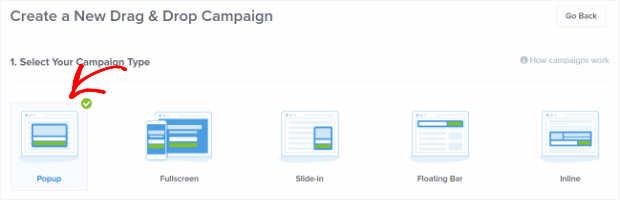
Customize the design and display rules of the popup coupon
The second step is the most fun: customize the popup coupon with all the details (e.g., images, title, text, discounts, button, overlay, border, etc.) using the intuitive drag-and-drop campaign builder and viewing a live preview of any change.
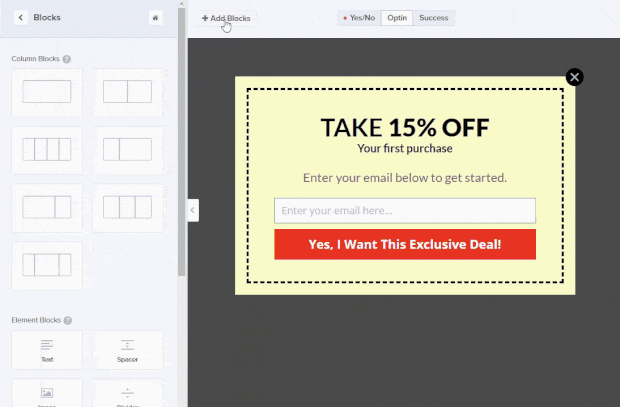
Following the design stage, deciding the method and timing of delivering your coupon to visitors is critical. A common practice is to offer a discount upon subscription to the newsletter.
Emailing the coupon is also good practice, ensuring it’s available for later use. If you want your visitors to utilize the coupon immediately, you can opt for the ‘Redirect to a URL‘ feature and set the URL accordingly. This way, you can redirect users to a checkout page where the coupon can be applied.
The last step is to save your campaign, publish it, and activate it. For example, using the OptinMonster WordPress plugin, you can publish it on your WordPress site. You can also use the campaign-specific embed code to embed the popup coupon.
As you can see, you have several options. But that’s not all; after publishing your campaign, you can choose the Display Rules – in other words, when visitors will see the popup coupons and when.
For instance, you can welcome new customers or retain users leaving your website to capture their attention and avoid website abandonment. They’re actively looking for a way out, and you can take advantage of this moment by offering them something useful to keep them on your site.
All visitors can see your campaign, or just some users in a specific location – for example, returning visitors. The coupon can be shown immediately or after a while.
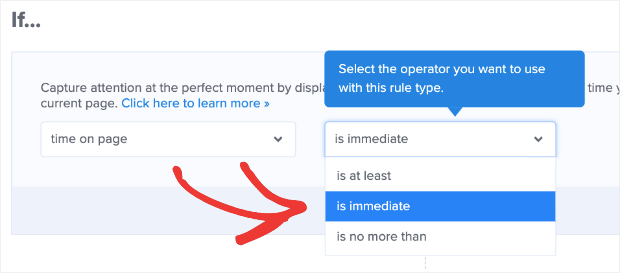
Use your popup coupon
Whether you have a WordPress site or you use WooCommerce, Shopify, Magento, or BigCommerce, Optinmonster has the solution for you to convert potential customers into leads with the popup coupon tool. For each platform, OptinMonster provides precise guides explaining the activation steps. It’s super easy, and the limit of combinations is your imagination!
OptinMonster prices start at $9 per month. Click here to discover plans and features.