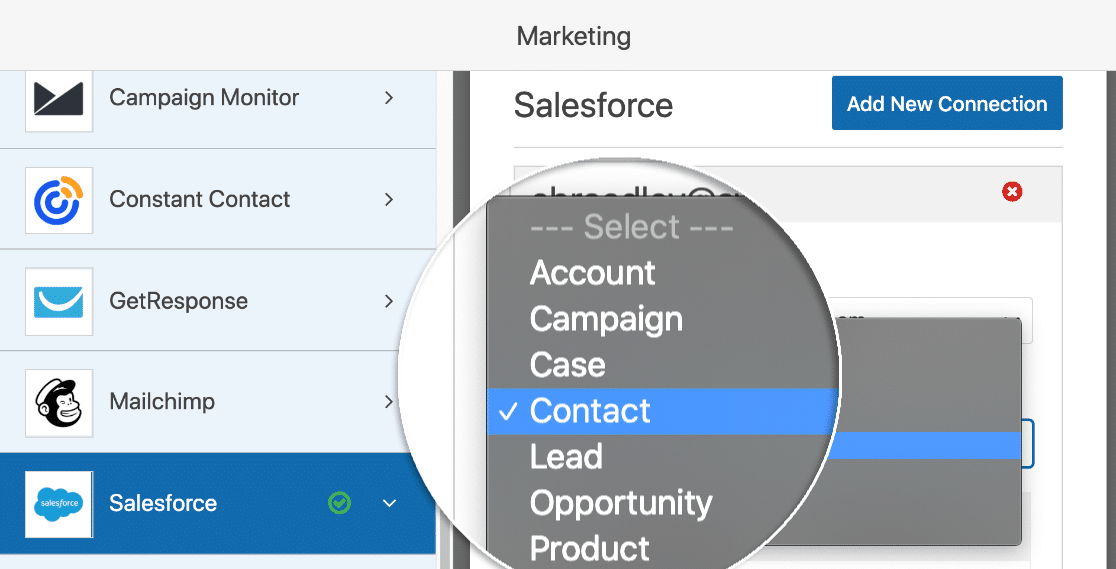This page contains affiliate links to products. We may receive a small commission for purchases made through these links while your purchase price stays the same.
How to integrate Salesforce on any forms in WordPress website with WPForms
What powerful tool can come from the combination of Salesforce and WordPress? Salesforce is the world’s number 1 CRM (Customer relationship management) software, an indispensable tool for companies that want to improve their online sales and marketing processes.
On the other hand, WordPress is the CMS (Content Management System) most used to create and manage websites and eCommerce. But how to easily integrate two of the most popular tools of the moment?
Salesforce and WordPress integration has always been a critical need for companies. A WordPress website, after all, is often the initial touchpoint between a company and its customers. Consider the myriad interactions that take place on a website. For instance, users subscribe to the newsletter. They shop on an e-commerce platform and save products in a wish list. They navigate through different categories.
The engagement continues as users read the most recent blog posts. Furthermore, they may make donations or payments using PayPal or Stripe directly from the contact form. These are merely a snapshot of the possible engagement points.
It’s vital to track all these activities. That’s why, for a company, it is essential to process the data registered in a WordPress site on Salesforce. The good news is that today, complex and expensive solutions are no longer required: Salesforce can be integrated into any form in WordPress website with WPForms. But how is this accomplished?
How to Connect WordPress Website and Salesforce with WPForms
WordPress and Salesforce’s combination via a contact form has become a reality thanks to WPForms, one of the best plugins for creating WordPress forms. This way, you can significantly boost the company’s ability to analyze data, create reports, and be closer to the customer.
WPForms is currently installed on more than 3 million WordPress websites worldwide. And with the new Salesforce addon, your website can benefit from automation, avoiding third-party tools such as Zapier.
Salesforce integration on WPForms
Connecting a contact form to Salesforce becomes a matter of a few clicks with WPForms. All you have to do is select the Salesforce option in the plugin dashboard and choose an “Object” such as “Contact”.
After that, you have to assign specific Salesforce fields to the form entries. Find out more here.
You can also establish some conditional logic to manage better the data that needs to be sent from the website contact form to the Salesforce platform.
As you can imagine, thanks to this WPForms Salesforce addon, it is possible to connect Salesforce with any contact form created through WPForms. This solution offers greater flexibility in managing contact forms for specific landing pages.
From a technical point of view, the integration of Salesforce on WordPress forms is made possible using the Salesforce API, which securely sends the contact form data from WPForms. This addon will make some operations so much easier for many companies and website owners currently using Salesforce as their CRM of choice.
To take advantage of the Salesforce addon on WPForms, you must purchase or upgrade your license to the Elite plan on a discounted offer at $ 299.50/year.
Click here for more detailed information